视频内容审查
分类: Azure认知服务 ◆ 标签: #Azure #人工智能 #内容审查 ◆ 发布于: 2023-06-05 13:28:43

我们前面学习了文本内容审查以及图片内容审查服务的主要内容,我们这一节学习如何对于视频内容进行审查。
我们有注意到一方面我们通过内容审查服务提供的API使用微软提供的机器学习模型对于文本和图像进行预测,另外一方面内容审查服务也提供了自定义词语列表或者自定义图像列表用于比对并标记,为了帮助客户更加精确的进行内容的审查,内容审查服务还提供API和工具帮助客户创建机器审查以及人工审查结果的方案。后期我们还是需要了解一下如何和人工审查的基本流程和方法。
我们本节是学习视频审查,需要注意的当前的视频审查服务直接依赖于Azure Media Services, 视频内容审查服务的基本步骤非常简单,将需要审查的视频上载到Azure Media Servers中去,然后取得AMS的实例,然后再调用Storage Blob取得资产列表,然后直接使用AMS的进行审查就可以了,同时您可以使用本地文件做一个小的测试,但是还是需要取得AMS的实例,而并非是像我们之前的例子从ContentModeratorManager中取得客户端,然后用该客户端进行审查。
因此对于视频内容审查我们有两个办法,一个是直接使用AMS提供的工具Azure Media Explorer直接对自己管理的资产进行审查,另外一个使用代码调用Azure Media Service的实例进行视频内容审查。
这个是最为基本的原理,我们快速的看一下这个例子。
创建Azure Media Server服务
在Azure Portal上创建Azure Media Servers服务,创建完成之后,选择左侧菜单的API Access根据提示设定最后得到如下图所示的内容,将这些信息都记录下来:
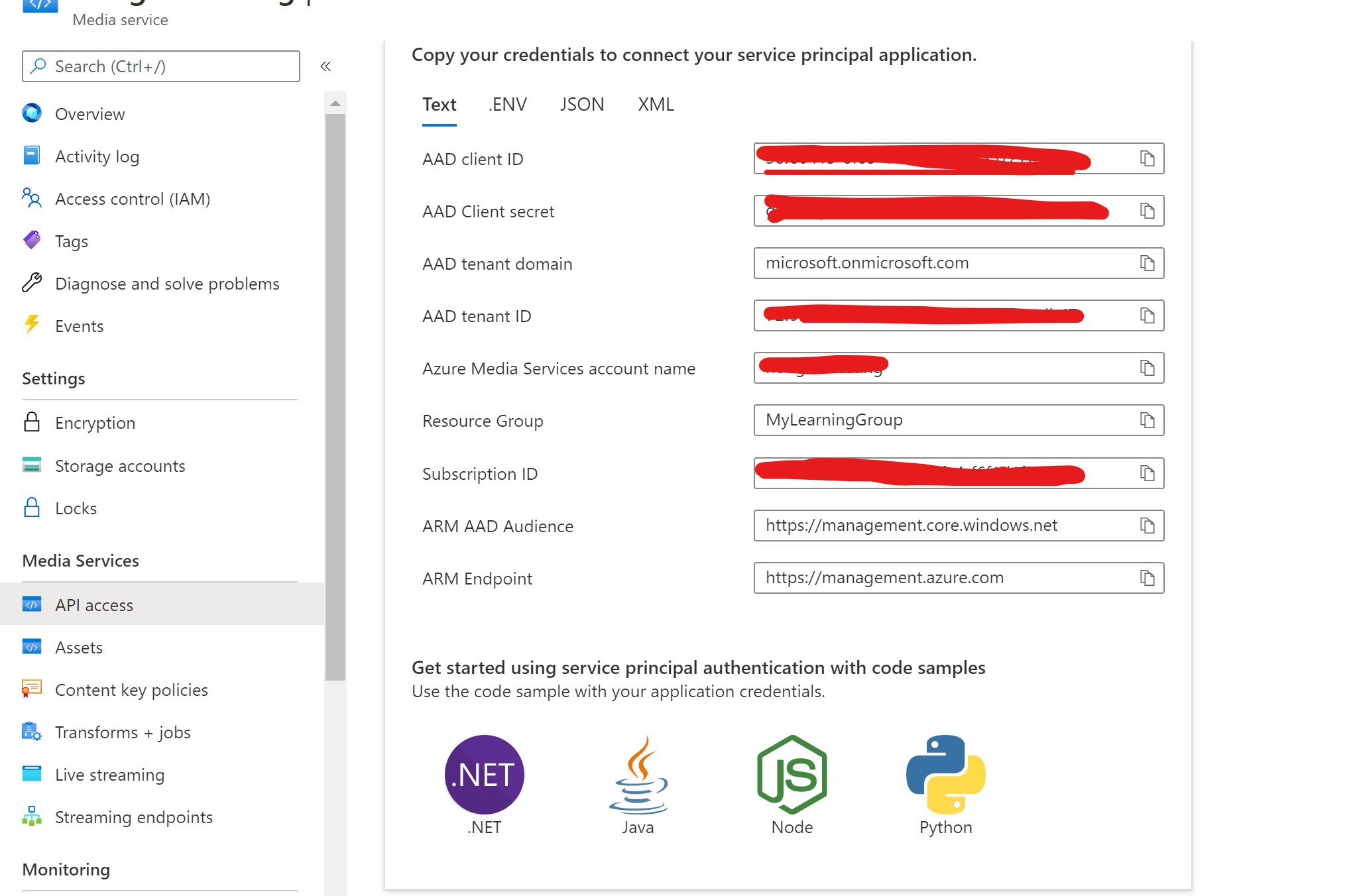
创建视频内容审查的应用
需要注意的是我们这里需要使用.Net Frame work, 因此请使用Visual Studio创建一个基于.Net Framework的控制台应用,并向该项目中添加如下的包:
windowsazure.mediaservices
windowsazure.mediaservices.extensions
然后打开应用,将如下的包引用加入到Program.cs中去。
using System; using System.Linq; using System.Threading.Tasks; using Microsoft.WindowsAzure.MediaServices.Client; using System.IO; using System.Threading; using Microsoft.WindowsAzure.Storage.Blob; using Microsoft.WindowsAzure.Storage; using Microsoft.WindowsAzure.Storage.Auth; using System.Collections.Generic;
设置必要的属性值。
这些值在我们前面创建的Azure media servers中已经保存下来了,将对应的值填入到其中就可以了,如果您需要测试本地文件,请注意输入INPUT_FILE的值。
// declare constants and globals private static CloudMediaContext _context = null; private static CloudStorageAccount _StorageAccount = null; // Azure Media Services (AMS) associated Storage Account, Key, and the Container that has // a list of Blobs to be processed. static string STORAGE_NAME = "YOUR AMS ASSOCIATED BLOB STORAGE NAME"; static string STORAGE_KEY = "YOUR AMS ASSOCIATED BLOB STORAGE KEY"; static string STORAGE_CONTAINER_NAME = "YOUR BLOB CONTAINER FOR VIDEO FILES"; private static StorageCredentials _StorageCredentials = null; // Azure Media Services authentication. private const string AZURE_AD_TENANT_NAME = "microsoft.onmicrosoft.com"; private const string CLIENT_ID = "YOUR CLIENT ID"; private const string CLIENT_SECRET = "YOUR CLIENT SECRET"; // REST API endpoint, for example "https://accountname.restv2.westcentralus.media.azure.net/API". private const string REST_API_ENDPOINT = "YOUR API ENDPOINT"; // Content Moderator Media Processor Nam private const string MEDIA_PROCESSOR = "Azure Media Content Moderator"; // Input and Output files in the current directory of the executable private const string INPUT_FILE = "VIDEO FILE NAME"; private const string OUTPUT_FOLDER = ""; // JSON settings file private static readonly string CONTENT_MODERATOR_PRESET_FILE = "preset.json";
创建Azure Media Service的实例
实例代码如下:
// Creates a media context from azure credentials static void CreateMediaContext() { // Get Azure AD credentials var tokenCredentials = new AzureAdTokenCredentials(AZURE_AD_TENANT_NAME, new AzureAdClientSymmetricKey(CLIENT_ID, CLIENT_SECRET), AzureEnvironments.AzureCloudEnvironment); // Initialize an Azure AD token var tokenProvider = new AzureAdTokenProvider(tokenCredentials); // Create a media context _context = new CloudMediaContext(new Uri(REST_API_ENDPOINT), tokenProvider); }
创建Azure Storage Blob的实例
代码如下
// Creates a storage context from the AMS associated storage name and key static void CreateStorageContext() { // Get a reference to the storage account associated with a Media Services account. if (_StorageCredentials == null) { _StorageCredentials = new StorageCredentials(STORAGE_NAME, STORAGE_KEY); } _StorageAccount = new CloudStorageAccount(_StorageCredentials, false); }
向Azure Media Services中添加资产
请注意如下的代码分别从本地添加和从blob中添加
// Creates an Azure Media Services Asset from the video file static IAsset CreateAssetfromFile() { return _context.Assets.CreateFromFile(INPUT_FILE, AssetCreationOptions.None); ; } // Creates an Azure Media Services asset from your blog storage static IAsset CreateAssetfromBlob(CloudBlockBlob Blob) { // Create asset from the FIRST blob in the list and return it return _context.Assets.CreateFromBlob(Blob, _StorageCredentials, AssetCreationOptions.None); }
在资产上运行视频内容审查
// Runs the Content Moderator Job on all Blobs in a given container name static void RunContentModeratorJobOnBlobs() { // Get the reference to the list of Blobs. See the following method. var blobList = GetBlobsList(); // Iterate over the Blob list items or work on specific ones as needed foreach (var sourceBlob in blobList) { // Create an Asset IAsset asset = _context.Assets.CreateFromBlob((CloudBlockBlob)sourceBlob, _StorageCredentials, AssetCreationOptions.None); asset.Update(); // Submit to Content Moderator RunContentModeratorJob(asset); } } // Get all blobs in your container static IEnumerable<IListBlobItem> GetBlobsList() { // Get a reference to the Container within the Storage Account // that has the files (blobs) for moderation CloudBlobClient CloudBlobClient = _StorageAccount.CreateCloudBlobClient(); CloudBlobContainer MediaBlobContainer = CloudBlobClient.GetContainerReference(STORAGE_CONTAINER_NAME); // Get the reference to the list of Blobs var blobList = MediaBlobContainer.ListBlobs(); return blobList; } // Run the Content Moderator job on the designated Asset from local file or blob storage static void RunContentModeratorJob(IAsset asset) { // Grab the presets string configuration = File.ReadAllText(CONTENT_MODERATOR_PRESET_FILE); // grab instance of Azure Media Content Moderator MP IMediaProcessor mp = _context.MediaProcessors.GetLatestMediaProcessorByName(MEDIA_PROCESSOR); // create Job with Content Moderator task IJob job = _context.Jobs.Create(String.Format("Content Moderator {0}", asset.AssetFiles.First() + "_" + Guid.NewGuid())); ITask contentModeratorTask = job.Tasks.AddNew("Adult and racy classifier task", mp, configuration, TaskOptions.None); contentModeratorTask.InputAssets.Add(asset); contentModeratorTask.OutputAssets.AddNew("Adult and racy classifier output", AssetCreationOptions.None); job.Submit(); // Create progress printing and querying tasks Task progressPrintTask = new Task(() => { IJob jobQuery = null; do { var progressContext = _context; jobQuery = progressContext.Jobs .Where(j => j.Id == job.Id) .First(); Console.WriteLine(string.Format("{0}\t{1}", DateTime.Now, jobQuery.State)); Thread.Sleep(10000); } while (jobQuery.State != JobState.Finished && jobQuery.State != JobState.Error && jobQuery.State != JobState.Canceled); }); progressPrintTask.Start(); Task progressJobTask = job.GetExecutionProgressTask( CancellationToken.None); progressJobTask.Wait(); // If job state is Error, the event handling // method for job progress should log errors. Here we check // for error state and exit if needed. if (job.State == JobState.Error) { ErrorDetail error = job.Tasks.First().ErrorDetails.First(); Console.WriteLine(string.Format("Error: {0}. {1}", error.Code, error.Message)); } DownloadAsset(job.OutputMediaAssets.First(), OUTPUT_FOLDER); }
添加的帮助函数
static void DownloadAsset(IAsset asset, string outputDirectory) { foreach (IAssetFile file in asset.AssetFiles) { file.Download(Path.Combine(outputDirectory, file.Name)); } } // event handler for Job State static void StateChanged(object sender, JobStateChangedEventArgs e) { Console.WriteLine("Job state changed event:"); Console.WriteLine(" Previous state: " + e.PreviousState); Console.WriteLine(" Current state: " + e.CurrentState); switch (e.CurrentState) { case JobState.Finished: Console.WriteLine(); Console.WriteLine("Job finished."); break; case JobState.Canceling: case JobState.Queued: case JobState.Scheduled: case JobState.Processing: Console.WriteLine("Please wait...\n"); break; case JobState.Canceled: Console.WriteLine("Job is canceled.\n"); break; case JobState.Error: Console.WriteLine("Job failed.\n"); break; default: break; } }
组合相关代码到Main()方法
// Create Azure Media Context CreateMediaContext(); // Create Storage Context CreateStorageContext(); // Use a file as the input. IAsset asset = CreateAssetfromFile(); // -- OR --- // Or a blob as the input // IAsset asset = CreateAssetfromBlob((CloudBlockBlob)GetBlobsList().First()); // Then submit the asset to Content Moderator RunContentModeratorJob(asset); //-- OR ---- // Just run the content moderator on all blobs in a list (from a Blob Container) // RunContentModeratorJobOnBlobs();
以上就是视频内容审查的介绍。