Identity Server和SPA应用交互
分类: IdentityServer4教程 ◆ 标签: #Asp.Net core基础 #认证 #授权 #Identity Server #OpenId Connect #OAuth2 ◆ 发布于: 2023-05-27 22:47:53
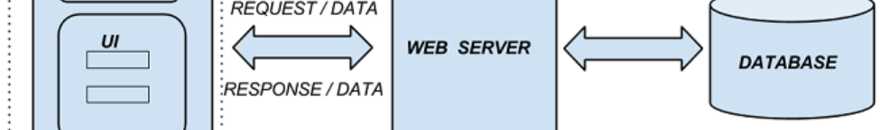
本节的内容是接着前面界面的内容的,如果您在学习本节的时候遇到了困难,请参考前面几节的内容,另外本教程的源代码均可以从如下链接下载:
Demo Code
本节我们来学习客户端应用如何使用openId Connect进行验证,登录以及授权,我们这里的客户端应用主要是以SPA类型的程序作为演示,为了方便,本节使用javascript的客户端应用来演示。
该实例的代码请参考Demo项目中的JavaScriptClient代码:用户在javascript页面上点击登录按钮,会跳转至identityserver4登录,登录成功后返回到javascript客户端,点击javascript页面上的CallAPI按钮会调用api,并返回结果,点击退出登录,即返回到JavascriptClient的主界面。
创建JavaScriptClient客户端项目
我们在本节使用一个简易的ASP.net Core项目作为一个web项目输出javascript应用,我们使用如下的步骤创建该项目:
cd src
md JavaScriptClient
cd JavaScriptClient
dotnet new web
项目添加后,我们需要将该项目加入到解决方案中.
cd ..
dotnet sln add .\src\JavaScriptClient
修改项目监听的端口
鉴于我们前面的项目中已经监听了5001端口,因此该项目的需要修改一下监听端口,只需更改Properties\LaunchSettings.json中的端口改为5003, 也即:https://localhost:5003
添加静态文件支持
请修改JavaScriptClient项目中类Startup.cs的Configure方法,添加静态文件支持:
public void Configure(IApplicationBuilder app) { app.UseDefaultFiles(); app.UseStaticFiles(); }
引入JavaScript的oidc-client库
如果您的本机已经安全了node.js, 那么请使用如下的命令进行安装
cd src\JavaScriptClient
md wwwroot
npm i oidc-client
copy node_modules\oidc-client\dist\* wwwroot
如果你没有安装node.js, 那么你也可以手动下载oidc-client库,并解压到项目的wwwroot目录下。
下载链接如下oidc-client
添加HTML和Javascript代码
我们需要在wwwroot下创建index.html文件作为应用的入口,改文件的内容如下:
<!DOCTYPE html> <html> <head> <meta charset="utf-8" /> <title></title> </head> <body> <button id="login">Login</button> <button id="api">Call API</button> <button id="logout">Logout</button> <pre id="results"></pre> <script src="oidc-client.js"></script> <script src="app.js"></script> </body> </html>
从index.html中我们可以看到我们已经引入了oidc-client的库代码,以及app.js, 它是我们javascript主要的代码,那么下面是app.js的主要代码
function log() { document.getElementById('results').innerText = ''; Array.prototype.forEach.call(arguments, function (msg) { if (msg instanceof Error) { msg = "Error: " + msg.message; } else if (typeof msg !== 'string') { msg = JSON.stringify(msg, null, 2); } document.getElementById('results').innerHTML += msg + '\r\n'; }); } //添加事件 document.getElementById("login").addEventListener("click", login, false); document.getElementById("api").addEventListener("click", api, false); document.getElementById("logout").addEventListener("click", logout, false); var config = { authority: "https://localhost:5001", client_id: "js", redirect_uri: "https://localhost:5003/callback.html", response_type: "code", scope:"openid profile api1", post_logout_redirect_uri : "https://localhost:5003/index.html", }; var mgr = new Oidc.UserManager(config); mgr.getUser().then(function (user) { if (user) { log("User logged in", user.profile); } else { log("User not logged in"); } }); function login() { mgr.signinRedirect(); } function api() { mgr.getUser().then(function (user) { var url = "https://localhost:6001/identity"; var xhr = new XMLHttpRequest(); xhr.open("GET", url); xhr.onload = function () { log(xhr.status, JSON.parse(xhr.responseText)); } xhr.setRequestHeader("Authorization", "Bearer " + user.access_token); xhr.send(); }); } function logout() { mgr.signoutRedirect(); }
从这段代码中我们知道我们配置了重定向路径为https://localhost:5003/callback.html, 因此callback.html的内容如下:
<!DOCTYPE html> <html> <head> <meta charset="utf-8" /> <title></title> </head> <body> <script src="oidc-client.js"></script> <script> new Oidc.UserManager({response_mode:"query"}).signinRedirectCallback().then(function() { window.location = "index.html"; }).catch(function(e) { console.error(e); }); </script> </body> </html>
至此我们已经定义好了JavaScriptClient项目中我们全部需要的代码,接下来我们需要在IdentityServer中配置这个客户端,需要修改项目IdentityServer中的config.cs
// JavaScript Client new Client { ClientId = "js", ClientName = "JavaScript Client", AllowedGrantTypes = GrantTypes.Code, RequireClientSecret = false, RedirectUris = { "https://localhost:5003/callback.html" }, PostLogoutRedirectUris = { "https://localhost:5003/index.html" }, AllowedCorsOrigins = { "https://localhost:5003" }, AllowedScopes = { IdentityServerConstants.StandardScopes.OpenId, IdentityServerConstants.StandardScopes.Profile, "api1" } }
允许CORS支持
由于我们在JavaScriptClient项目中需要通过Ajax调用API和登录的API, 因此我们需要在项目IdentityServer和Api中添加Cors特性支持
在项目类Startup.cs中的ConfigureService方法和Configure方法进行调整:
ConfigureService:
public void ConfigureServices(IServiceCollection services) { // ... services.AddCors(options => { // this defines a CORS policy called "default" options.AddPolicy("default", policy => { policy.WithOrigins("https://localhost:5003") .AllowAnyHeader() .AllowAnyMethod(); }); }); }
Configure:
public void Configure(IApplicationBuilder app) { app.UseRouting(); app.UseCors("default"); // ... }
运行结果
分别启动IdentityServer, Api, JavaScriptClient项目, 分别在各自的目录中运行:dotnet run
以下是JavaScriptClient项目:
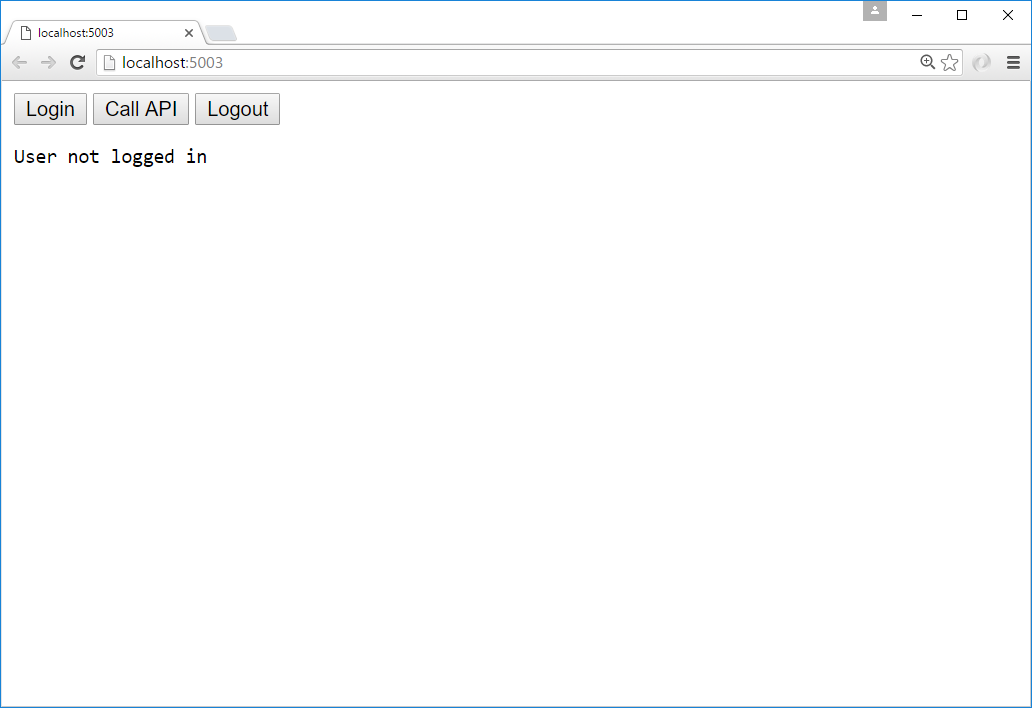
点击login按钮后, 会跳转到IdentityServer登录的界面。
登录成功后,返回到JavaScriptClient页面:
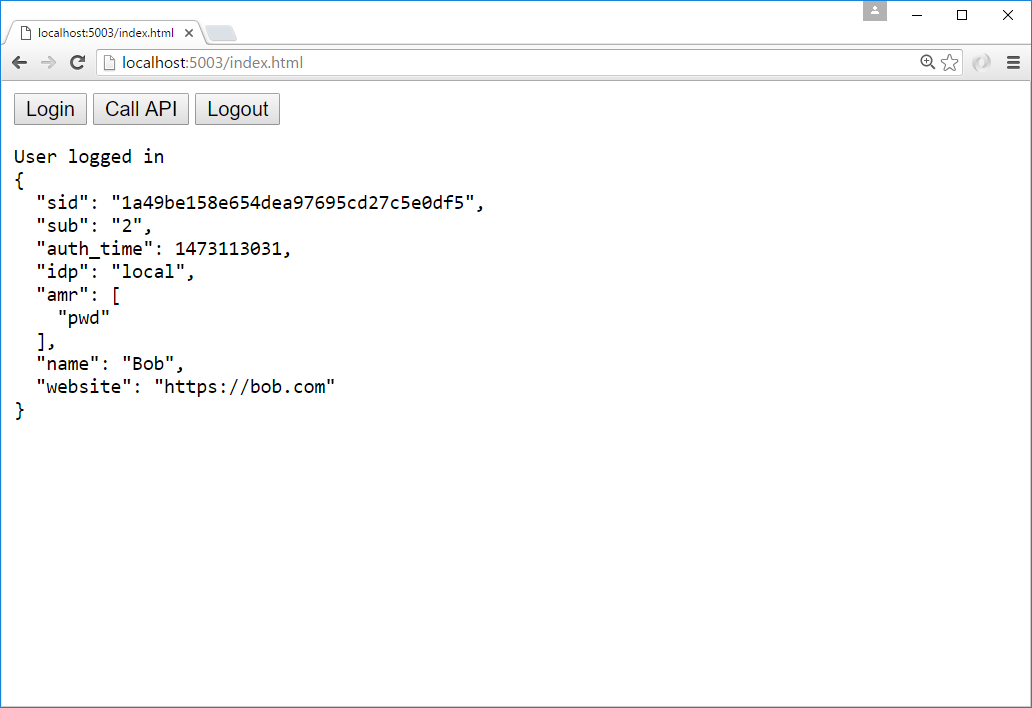
点击"Call API":
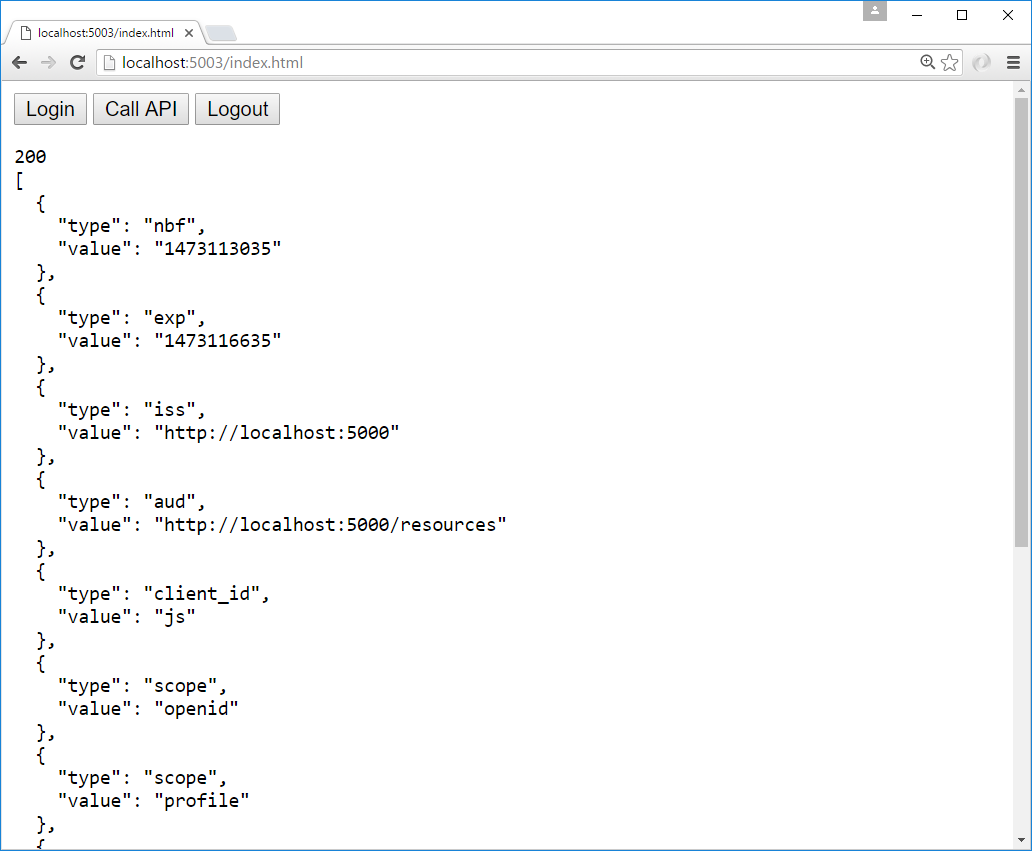
点击"logout"
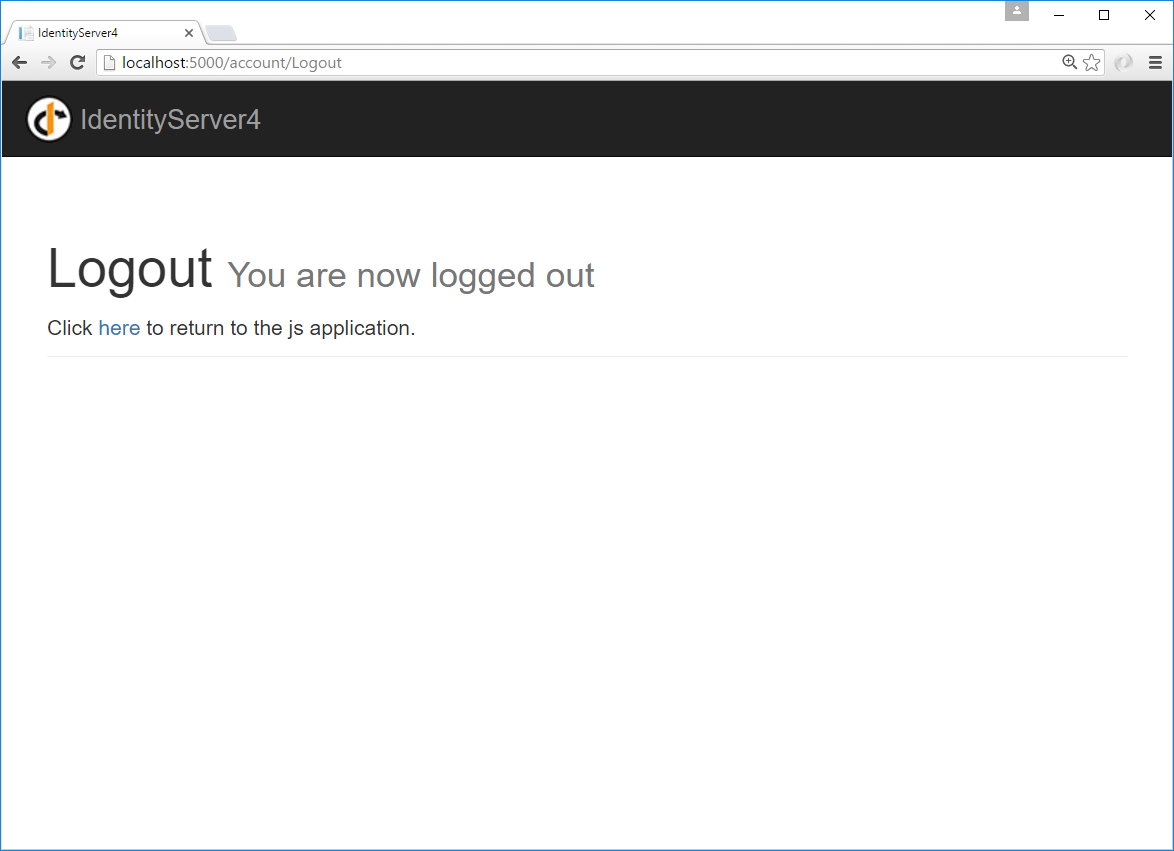
到此我们本节内容也结束了。