Identity Server和Asp.net Core Identity集成
分类: IdentityServer4教程 ◆ 标签: #Asp.Net core基础 #认证 #授权 #Identity Server #OpenId Connect #OAuth2 ◆ 发布于: 2023-05-27 22:53:49

IdentityServer4被设计成可以和各种其他的数据库进行集成,我们前一篇讲解了如何和EF Core支持的关系型数据库进行集成,我们本节讲解如何和ASP.net Core Identity进行集成。
本系列的源代码都可以从如下的链接找到:
Demo Source Code
关于本系列的文章您可以从下述列表找到:
本节我们会使用新的模板创建一个基于ASP.net Core Identity的IdentityServer的项目,因此我们前面的IdentityServer项目不再使用。我们会创建一个新的,这个新的IdentityServer项目会使用Identity库的数据库,登录,登出界面等等。如果您不熟悉Identity, 您可以参考我之前的文章,文章有讲述Identity的基本使用和概念。
cd quickstart/src
dotnet new is4aspid -n IdentityServerAspNetIdentity
创建完项目之后,请使用自己偏爱的编辑器打开源代码, 观察如下的代码:
Startup.cs:
public void ConfigureServices(IServiceCollection services) { services.AddControllersWithViews(); services.AddDbContext<ApplicationDbContext>(options => options.UseSqlite(Configuration.GetConnectionString("DefaultConnection"))); services.AddIdentity<ApplicationUser, IdentityRole>() .AddEntityFrameworkStores<ApplicationDbContext>() .AddDefaultTokenProviders(); var builder = services.AddIdentityServer(options => { options.Events.RaiseErrorEvents = true; options.Events.RaiseInformationEvents = true; options.Events.RaiseFailureEvents = true; options.Events.RaiseSuccessEvents = true; // see https://identityserver4.readthedocs.io/en/latest/topics/resources.html options.EmitStaticAudienceClaim = true; }) .AddInMemoryIdentityResources(Config.IdentityResources) .AddInMemoryApiScopes(Config.ApiScopes) .AddInMemoryClients(Config.Clients) .AddAspNetIdentity<ApplicationUser>(); // not recommended for production - you need to store your key material somewhere secure builder.AddDeveloperSigningCredential(); services.AddAuthentication() .AddGoogle(options => { options.SignInScheme = IdentityServerConstants.ExternalCookieAuthenticationScheme; // register your IdentityServer with Google at https://console.developers.google.com // enable the Google+ API // set the redirect URI to https://localhost:5001/signin-google options.ClientId = "copy client ID from Google here"; options.ClientSecret = "copy client secret from Google here"; }); }
从这个模板文件中我们可以看到,我们在Startup.ConfigureService中配置了Identity和Identity Server4, 而且也是采用了内存中保存的方式。根据我们之前的项目我们需要重新定义一下由模板生成的Config.cs, 内容如下:
using IdentityServer4.Models; using System.Collections.Generic; using IdentityServer4; namespace IdentityServerAspNetIdentity { public static class Config { public static IEnumerable<IdentityResource> IdentityResources => new List<IdentityResource> { new IdentityResources.OpenId(), new IdentityResources.Profile(), }; public static IEnumerable<ApiScope> ApiScopes => new List<ApiScope> { new ApiScope("api1", "My API") }; public static IEnumerable<Client> Clients => new List<Client> { // machine to machine client new Client { ClientId = "client", ClientSecrets = { new Secret("secret".Sha256()) }, AllowedGrantTypes = GrantTypes.ClientCredentials, // scopes that client has access to AllowedScopes = { "api1" } }, // interactive ASP.NET Core MVC client new Client { ClientId = "mvc", ClientSecrets = { new Secret("secret".Sha256()) }, AllowedGrantTypes = GrantTypes.Code, // where to redirect to after login RedirectUris = { "https://localhost:5002/signin-oidc" }, AllowOfflineAccess = true, // where to redirect to after logout PostLogoutRedirectUris = { "https://localhost:5002/signout-callback-oidc" }, AllowedScopes = new List<string> { IdentityServerConstants.StandardScopes.OpenId, IdentityServerConstants.StandardScopes.Profile, "api1" } } }; } }
好了,现在可以运行这个新的IdentityServer服务了,然后我们再一次启动Api, MvcClient, 即可以看到效果:
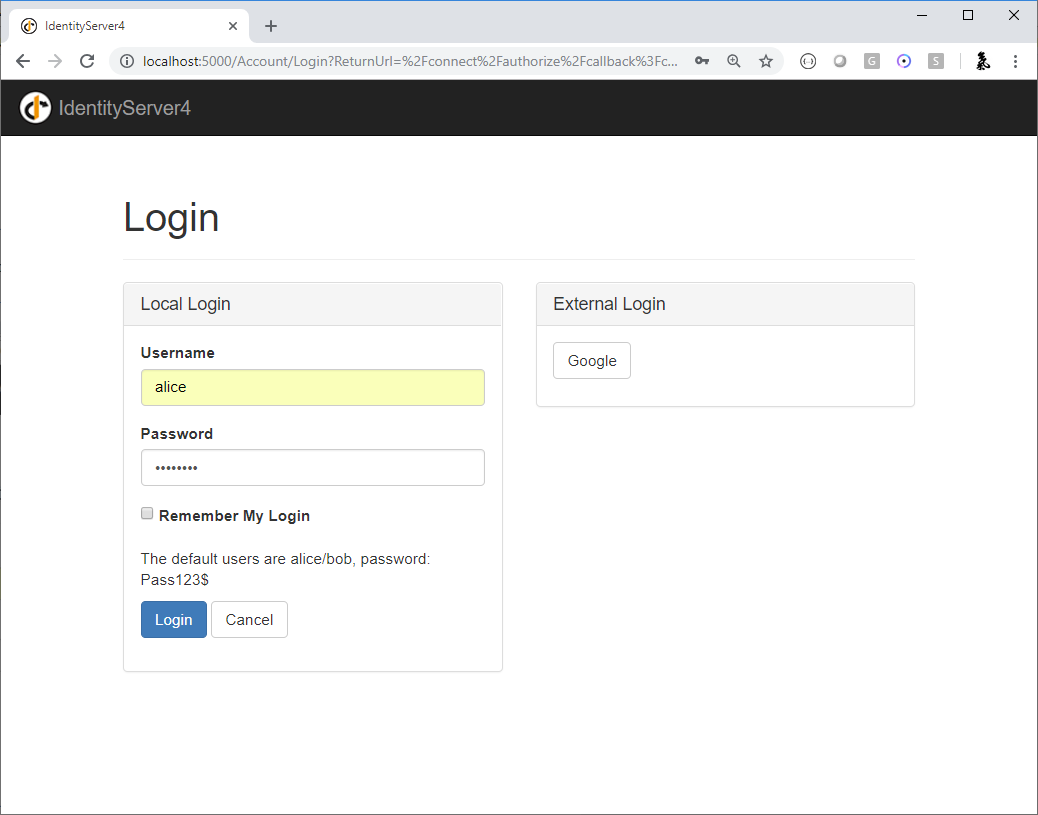
其他运行效果和之前是一致的。