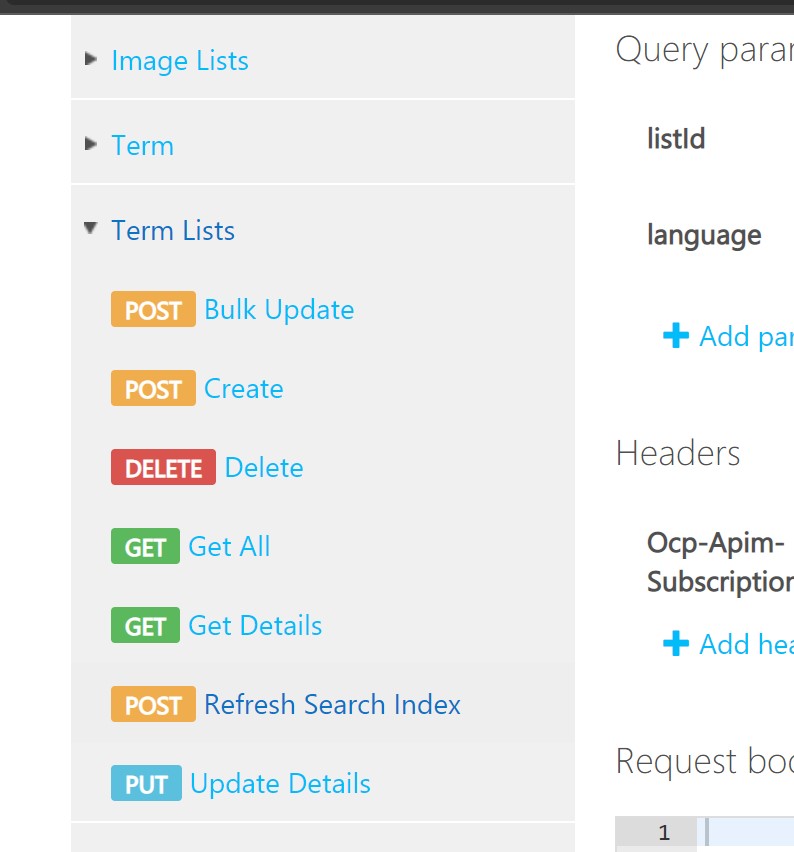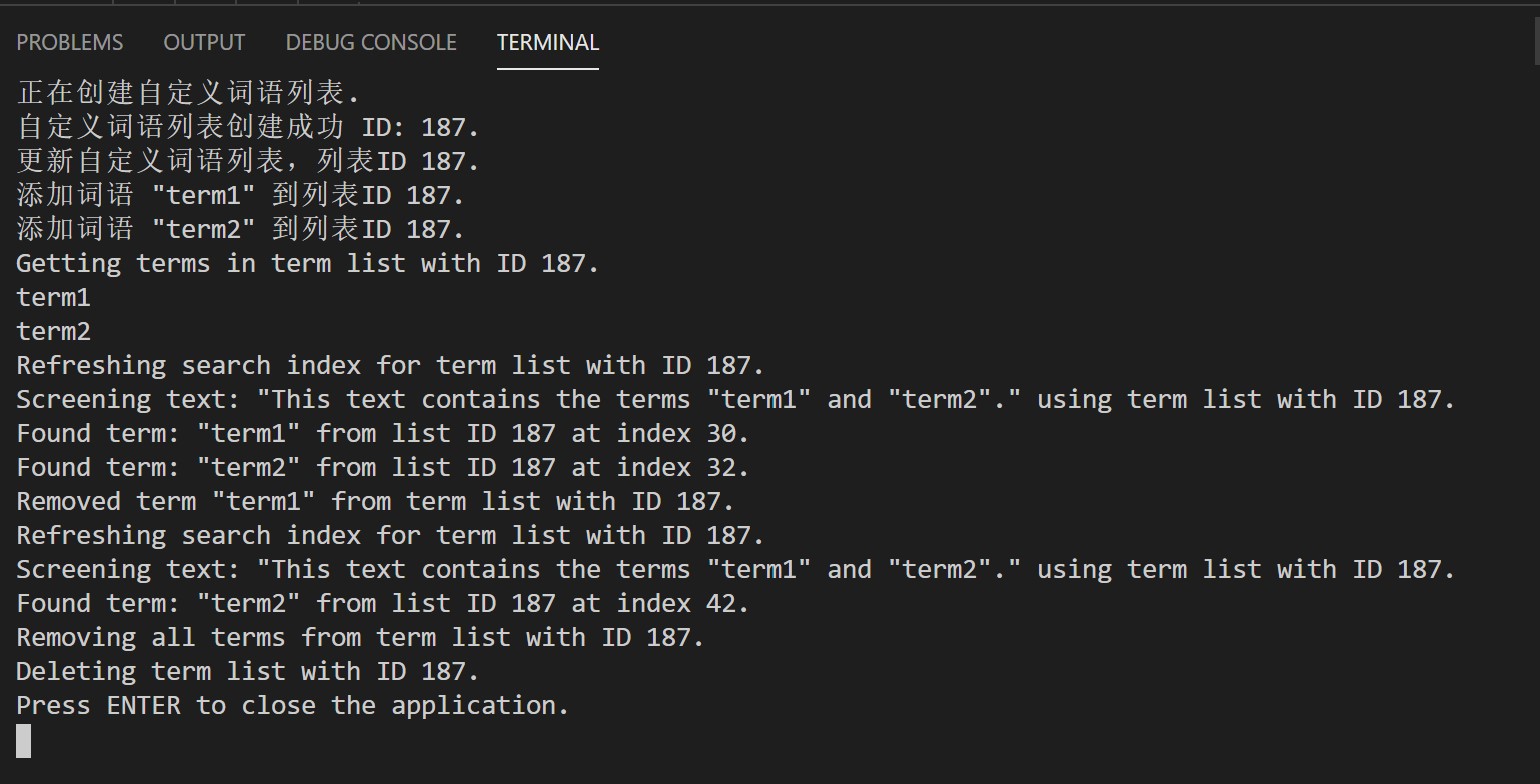自定义文本词语列表
分类: Azure认知服务 ◆ 标签: #Azure #人工智能 #内容审查 ◆ 发布于: 2023-06-05 13:13:16

本章的源代码可以从下述地址下载:
[Demo Source Code]https://github.com/hylinux/azure-demo/tree/main/dotnet/cognitive-service/ContentModeratorCustomList)
内容审查服务提供几个工具来管理自定义的词语列表:
- Term List API Console
- Term List API
Term List API Console是微软提供的一个基于Web的工具,Azure China目前没有提供该工具,如果使用的是Azure China的订阅,只能通过Term List API和相应的SDK来完成Term List的管理。
通过Term List API Console来管理自定义的词语列表
下面我们来介绍如果使用Term List API Console来管理自定义的词语列表。
在使用这个console之前,先需要拿到必要的信息,这个包括:
- 内容审查服务的endpoint, 例如:https://mycontentmoderatortest.cognitiveservices.azure.com/
- 内容审查服务的访问API
关于如何拿到这两个信息,需要你访问Azure Portal, 找到你的内容审查的资源,找到上述的资源,如下图:
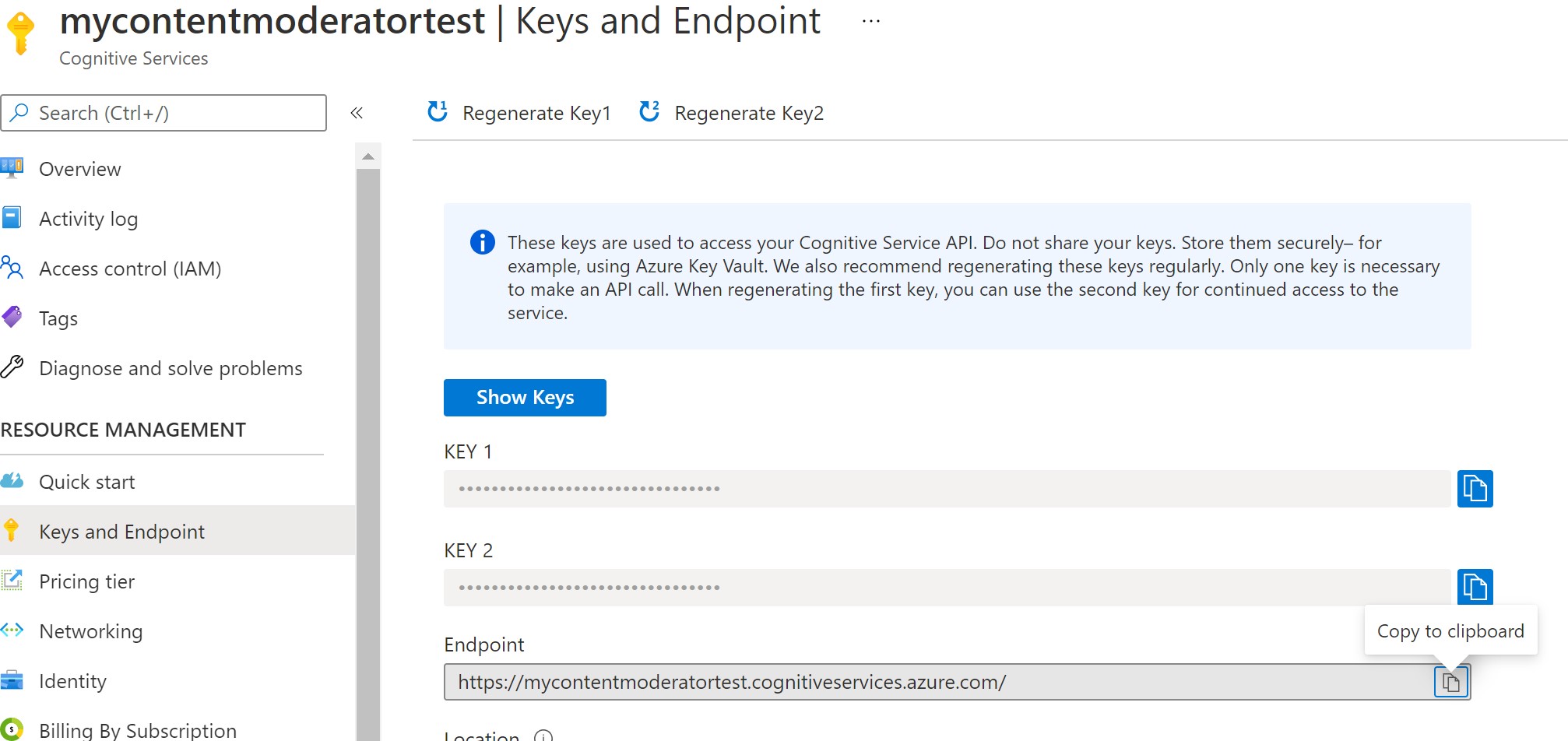
拿到必要的信息之后,通过如下的URL访问Term List API Console
Term List API Console
打开该URL之后,即可以访问到Term List API Console, 如下图:
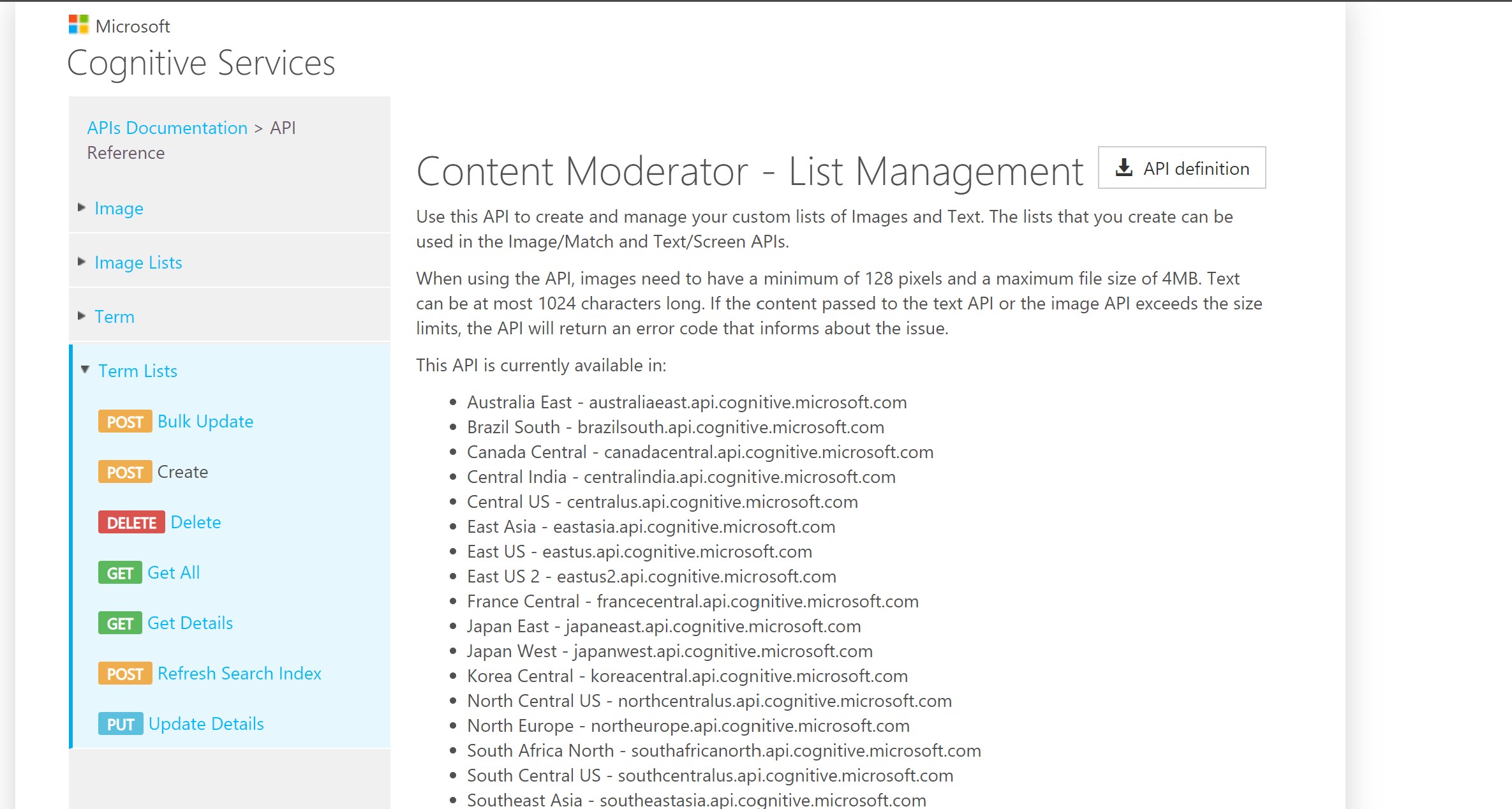
选择左侧菜单的Create, 然后选择你的内容审查服务所在的区域:

例如我的服务在East Asia, 那么我就选择该区域,选择完了之后,在出现的界面上填充我们刚刚收集到的endpoint和key的信息,然后输入你需要创建的List的基本信息,注意MetaData根据你的需要自己定义就好了:
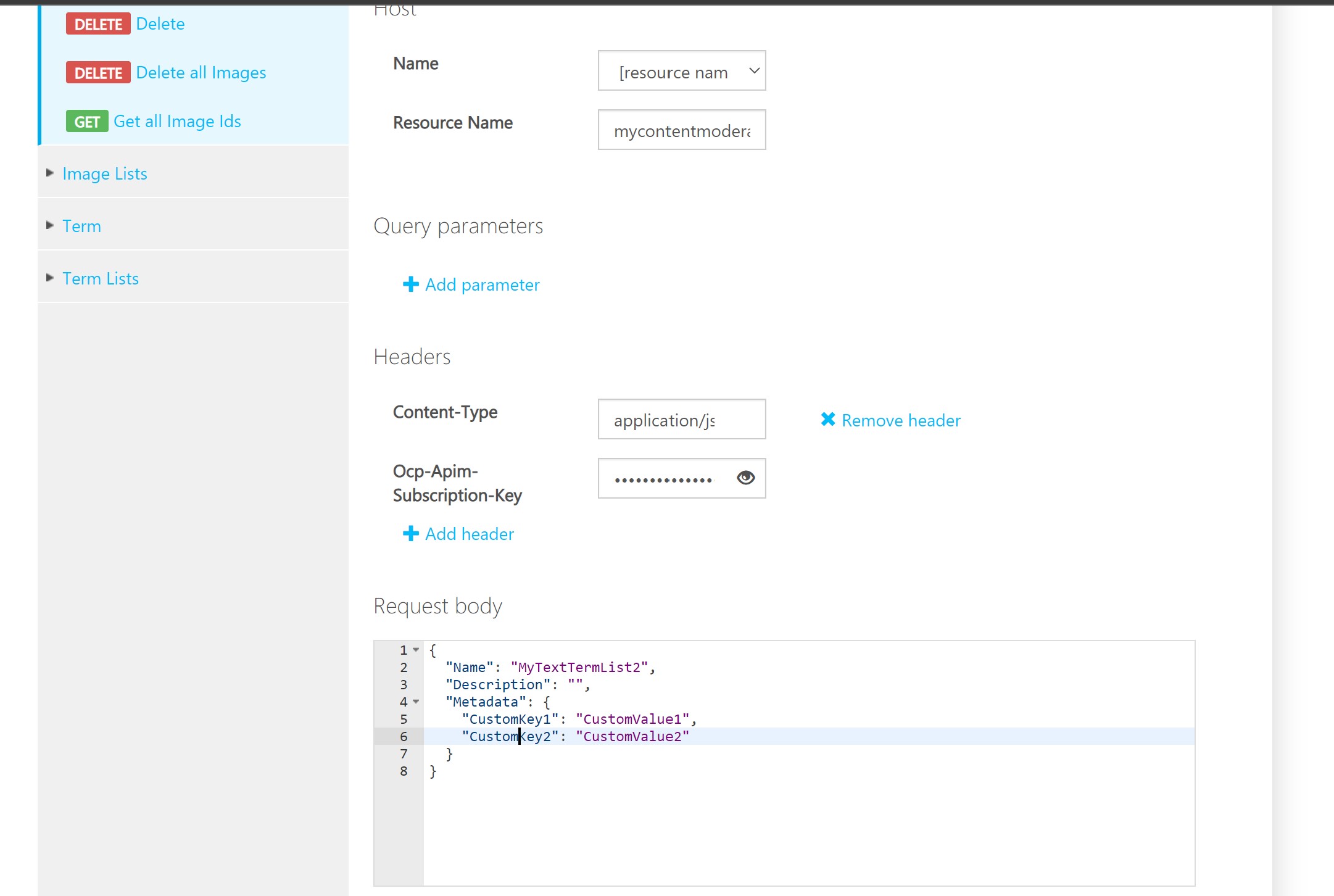
最后点击Send按钮就完成了创建
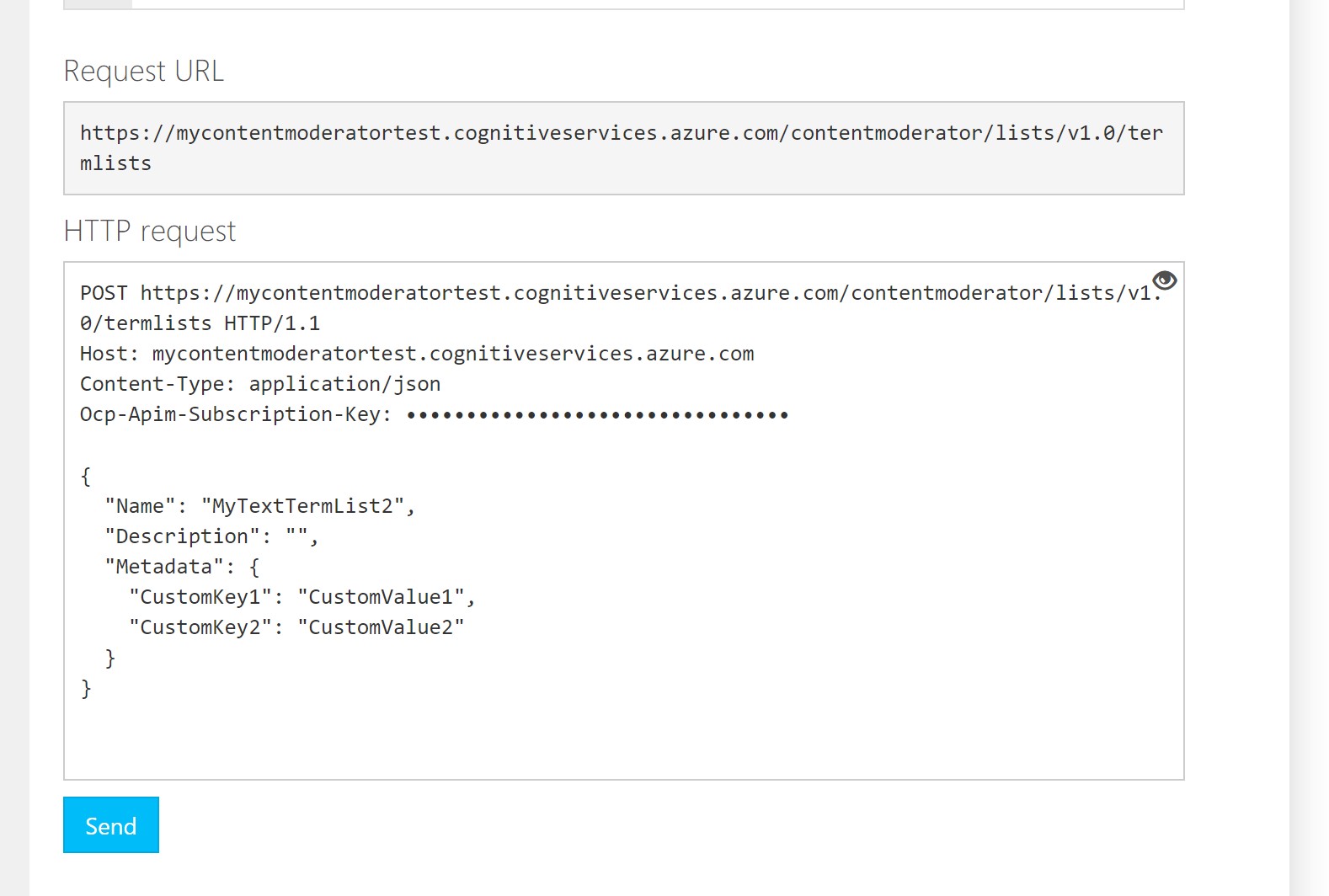
创建的结果图:
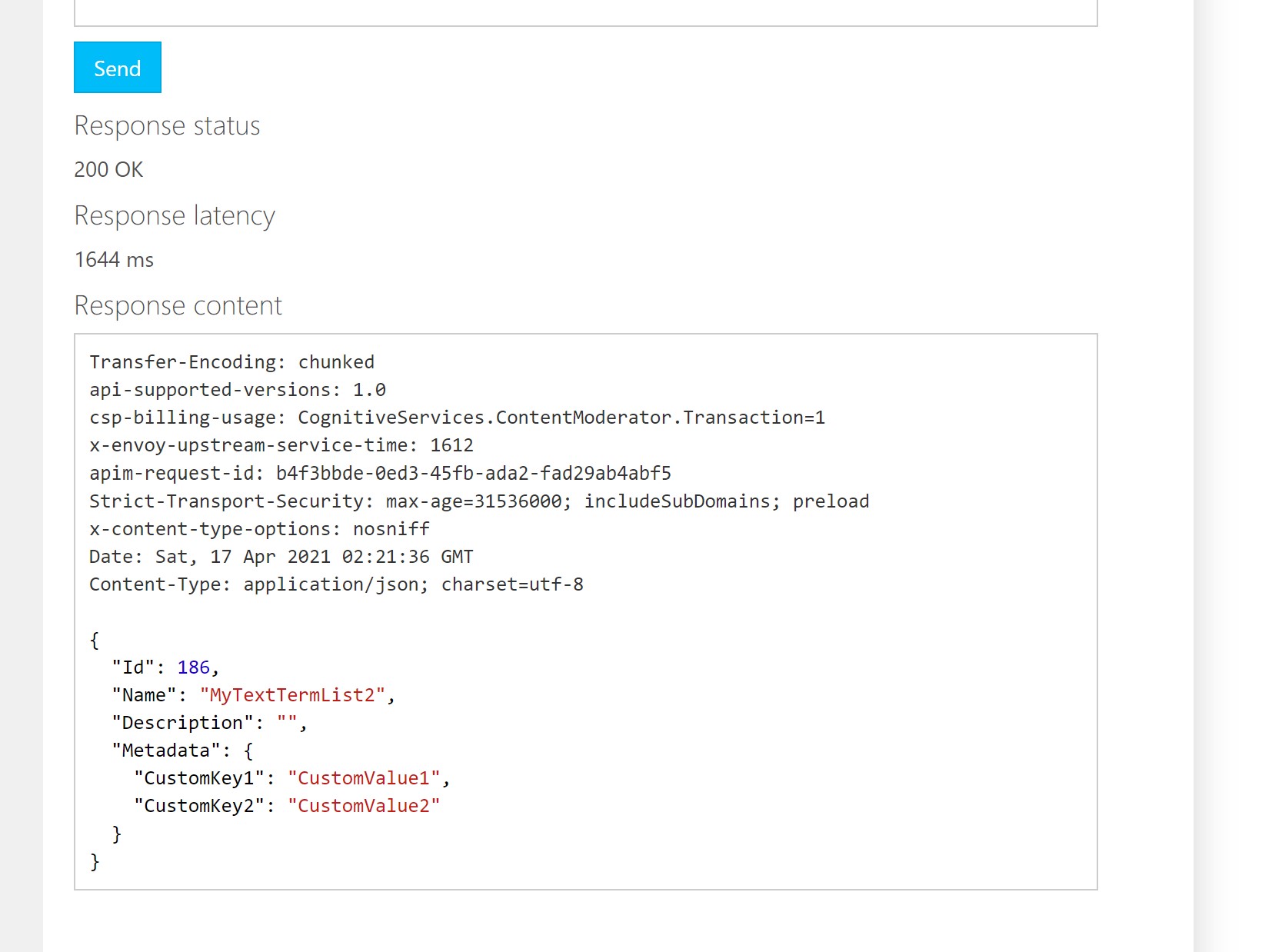
创建完成了hi后,您可以使用同样的步骤进行添加自己需要的词语,这些看看就明白怎么操作了,就不再赘述了, 管理term等操作也可以使用左侧的菜单来完成。
注意
创建完term custom list以及添加好自定义的term之后,要记得Refresh Search Index, 可以通过下图的菜单来操作:
使用Term List API来管理自定义的词语列表
由于Azure China并没有相应的工具可以使用,因此对于Azure China我们不得不暂时使用SDK或者API来完成自定义词语列表的管理,我们接下来的例子使用.net SDK来做下述操作:
- 创建自定义的词语列表
- 增加自定义词语到列表中
- 使用自定义列表进行文本内容审查
- 从列表中删除自定义词语
- 删除自定义词语列表
- 编辑列表信息
- 刷新自定义词语列表的索引
先创建我们需要的应用, 并添加我们需要的包
dotnet new console -n ContentModeratorCustomList cd ContentModeratorCustomList dotnet add package Microsoft.Azure.CognitiveServices.ContentModerator dotnet add package Microsoft.Rest.ClientRuntime dotnet add package Microsoft.Rest.ClientRuntime.Azure dotnet add package Newtonsoft.Json添加完包之后,使用自己的编辑器或者IDE打开
Program.cs添加包的引用using Microsoft.Azure.CognitiveServices.ContentModerator; using Microsoft.Azure.CognitiveServices.ContentModerator.Models; using Newtonsoft.Json; using System; using System.Text; using System.Collections.Generic; using System.IO; using System.Threading;我们需要订一个内容审查服务的客户端,注意先要取得你得内容审查服务得终结点和你得KEY
//创建内容审查的客户端 public static class Clients { //内容审查服务的Endpoint private static readonly string AzureEndpoint = "Your Endpoint URL"; //内容审查的Key private static readonly string CMSubscriptionKey = "YOUR API KEY"; //创建客户端 public static ContentModeratorClient NewClient() { // Create and initialize an instance of the Content Moderator API wrapper. ContentModeratorClient client = new ContentModeratorClient(new ApiKeyServiceClientCredentials(CMSubscriptionKey)); client.Endpoint = AzureEndpoint; return client; } }然后我们再回到
Program类中定义如下得内容,先定义三个字段,关于这些字段得意义请参考注释://指定自定义词语列表的语言 private const string lang = "eng"; //指定每次调用API的间隔事件,单位毫秒, 原因是api的call是有限制的 private const int throttleRate = 3000; //指定使用自定义词语列表审查时,刷新index要等待的事件,单位分钟 private const double latencyDelay = 0.5;定义创建自定义词语列表得方法
//创建自定义词语列表 static string CreateTermList(ContentModeratorClient client) { Console.WriteLine("正在创建自定义词语列表."); Body body = new Body("MyFirstTextCustomList1", "My First Text Moderator Customer List"); TermList list = client.ListManagementTermLists.Create("application/json", body); if (false == list.Id.HasValue) { throw new Exception("TermList.Id value missing."); } else { string list_id = list.Id.Value.ToString(); Console.WriteLine("自定义词语列表创建成功 ID: {0}.", list_id); Thread.Sleep(throttleRate); return list_id; } }创建更新自定义列表得方法
//更新自定义列表的名称和描述 static void UpdateTermList(ContentModeratorClient client, string list_id, string name = null, string description = null) { Console.WriteLine("更新自定义词语列表,列表ID {0}.", list_id); Body body = new Body(name, description); client.ListManagementTermLists.Update(list_id, "application/json", body); Thread.Sleep(throttleRate); }管理自定义列表的词语:
//向列表中添加词语 static void AddTerm(ContentModeratorClient client, string list_id, string term) { Console.WriteLine("添加词语 \"{0}\" 到列表ID {1}.", term, list_id); client.ListManagementTerm.AddTerm(list_id, term, lang); Thread.Sleep(throttleRate); }//从列表中返回所有的自定义词语 static void GetAllTerms(ContentModeratorClient client, string list_id) { Console.WriteLine("Getting terms in term list with ID {0}.", list_id); Terms terms = client.ListManagementTerm.GetAllTerms(list_id, lang); TermsData data = terms.Data; foreach (TermsInList term in data.Terms) { Console.WriteLine(term.Term); } Thread.Sleep(throttleRate); } //刷新自定义列表的索引 static void RefreshSearchIndex(ContentModeratorClient client, string list_id) { Console.WriteLine("Refreshing search index for term list with ID {0}.", list_id); client.ListManagementTermLists.RefreshIndexMethod(list_id, lang); Thread.Sleep((int)(latencyDelay * 60 * 1000)); } //删除一个自定义词语 static void DeleteTerm(ContentModeratorClient client, string list_id, string term) { Console.WriteLine("Removed term \"{0}\" from term list with ID {1}.", term, list_id); client.ListManagementTerm.DeleteTerm(list_id, term, lang); Thread.Sleep(throttleRate); } //删除所有的自定义词语 static void DeleteAllTerms(ContentModeratorClient client, string list_id) { Console.WriteLine("Removing all terms from term list with ID {0}.", list_id); client.ListManagementTerm.DeleteAllTerms(list_id, lang); Thread.Sleep(throttleRate); } //删除自定义词语列表 static void DeleteTermList(ContentModeratorClient client, string list_id) { Console.WriteLine("Deleting term list with ID {0}.", list_id); client.ListManagementTermLists.Delete(list_id); Thread.Sleep(throttleRate); }使用自定义词语列表
//使用自定义列表 static void ScreenText(ContentModeratorClient client, string list_id, string text) { Console.WriteLine("Screening text: \"{0}\" using term list with ID {1}.", text, list_id); Screen screen = client.TextModeration.ScreenText("text/plain", new MemoryStream(Encoding.UTF8.GetBytes(text)), lang, false, false, list_id); if (null == screen.Terms) { Console.WriteLine("No terms from the term list were detected in the text."); } else { foreach (DetectedTerms term in screen.Terms) { Console.WriteLine(String.Format("Found term: \"{0}\" from list ID {1} at index {2}.", term.Term, term.ListId, term.Index)); } } Thread.Sleep(throttleRate); }组合上述定义的方法在
Main()方法中测试并使用static void Main(string[] args) { using (var client = Clients.NewClient()) { string list_id = CreateTermList(client); UpdateTermList(client, list_id, "MyFirstNewCustomlistWasChanged", "Just put a description"); AddTerm(client, list_id, "term1"); AddTerm(client, list_id, "term2"); GetAllTerms(client, list_id); // Always remember to refresh the search index of your list RefreshSearchIndex(client, list_id); string text = "This text contains the terms \"term1\" and \"term2\"."; ScreenText(client, list_id, text); DeleteTerm(client, list_id, "term1"); // Always remember to refresh the search index of your list RefreshSearchIndex(client, list_id); text = "This text contains the terms \"term1\" and \"term2\"."; ScreenText(client, list_id, text); DeleteAllTerms(client, list_id); DeleteTermList(client, list_id); Console.WriteLine("Press ENTER to close the application."); Console.ReadLine(); } }运行该项目,得到如下的运行结果: